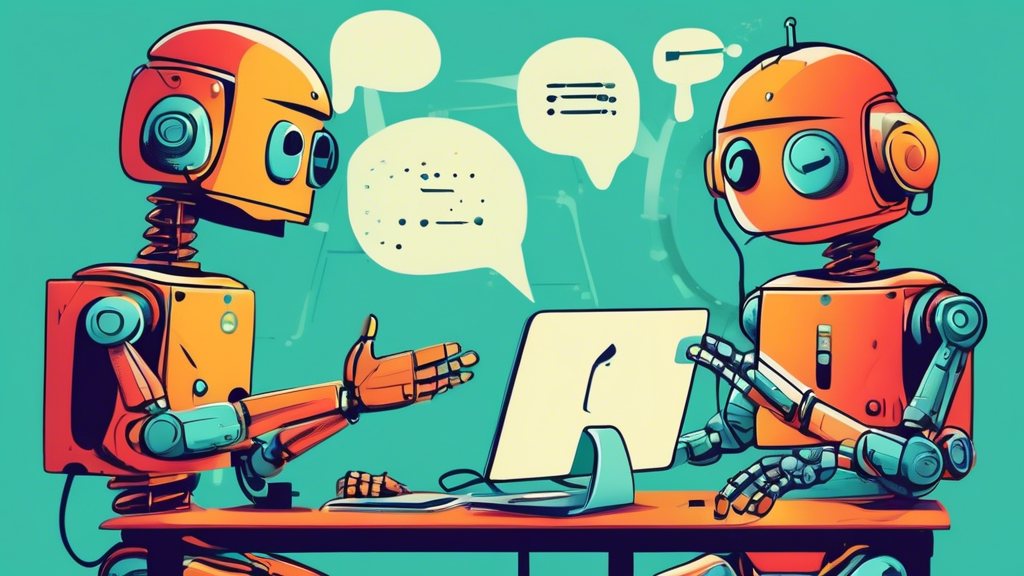Unlocking the Mysteries of Technical Support
Have you ever felt lost in the maze of technical jargon when facing a computer issue? Worry not, because you’re not alone. In the digital age, understanding technical support is akin to having a safety net. Behind the complexities of technology, there’s always a team ready to help you bounce back. We’re diving into the world of technical support, guided by insights from CBM Medical Management, an authority with 40 years of experience in Revenue Cycle Management and Practice Start-up.
What is Technical Support All About?
At its core, technical support revolves around assisting users facing troubles with their gadgets, software, or any tech-related services. It’s a broad term that encapsulates everything from simple troubleshooting tips to in-depth technical guidance. The ultimate objective? Ensuring you, the user, can navigate through your tech hurdles and make the most of your devices and services.
Types of Technical Support
Technical support isn’t one-size-fits-all. It morphs to cater to different needs. Here’s a quick rundown:
- Level 1 Support:Think basic. This is your first point of contact where common issues are resolved. Can’t connect to the internet? This is where you start.
- Level 2 Support: A notch higher, dealing with more complex issues that Level 1 can’t resolve. It often requires a deeper technical understanding.
- Level 3 Support: The apex of tech support, involving experts and often, developers. When issues get intricate, Level 3 steps in.
Finding the Right Help
Knowing where to look is half the battle. Many turn to the internet for a quick fix, but remember, not all sources are reliable. Opt for official websites and forums for trustworthy information. In scenarios where issues persist, reaching out to a professional is your best bet. And, if your business operates online, considering specialized support services might just be what you need.
For instance, virtual assistant services can be a game-changer for healthcare providers. They not only offer technical support but also manage administrative tasks, allowing you to focus on your core services.
Tips for a Smoother Technical Support Experience
Before you embark on your quest for tech support, here’s what can help you streamline the process:
- Be Prepared: Have all necessary information at hand—model numbers, any error messages, what you’ve tried so far can all speed up the process.
- Patience is Key: Tech issues can be frustrating, but remember, the support team is here to help. A calm approach can lead to a quicker, more pleasant resolution.
- Follow-Up: If the issue isn’t resolved in the first go, don’t hesitate to reach back out. Sometimes, solutions require a bit of tweaking.
Tackling technical problems doesn’t have to be daunting. With the right approach and a bit of knowledge about how technical support works, you’re equipped to handle the bumps along the technology highway. Remember, in the intricate dance of digital troubleshooting, understanding your needs and knowing where to seek help are your stepping stones to success. Embrace the support available, and make your tech journey smoother and more enjoyable.